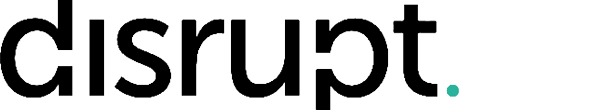AZ-1005 Configuring Azure Virtual Desktop for the Enterprise
- 1 Day Course
- Language: English
Introduction:
This abbreviated one-day course teaches Azure administrators how to plan, deliver, and manage virtual desktop experiences and remote apps, for any device, on Azure. Summarized lessons include implementing and managing networking for Azure Virtual Desktop, configuring host pools and session hosts, creating session host images, implementing, and managing FSLogix, monitoring Azure Virtual Desktop performance and health, and automating Azure Virtual Desktop management tasks. Students will learn through a mix of condensed demonstrations deploying virtual desktop experiences on Azure Virtual Desktop and running in multi-session virtual environments. This course assumes familiarity with Azure Virtual Desktop, including virtualization, networking, identity, storage, backup and restore, and disaster recovery. Students should have knowledge of on-premises virtual desktop infrastructure technologies as they relate to migrating to Azure Virtual Desktop. Students are expected to have used tools common to the Azure environment, such as the Azure PowerShell and Cloud Shell.
Objectives:
Course Outline:
1 – Azure Virtual Desktop Architecture
- Azure Virtual Desktop for the enterprise
- Azure Virtual Desktop components
- Personal and pooled desktops
- Service updates for Azure Virtual Desktop desktops
- Azure limitations for Azure Virtual Desktop
- Virtual machine sizing for Azure Virtual Desktop
- Azure Virtual Desktop pricing
2 – Design the Azure Virtual Desktop architecture
- Assess network capacity and speed requirements for Azure Virtual Desktop
- Azure Virtual Desktop Experience Estimator
- Recommend an operating system for an Azure Virtual Desktop implementation
- Balancing host pools
- Recommendations for using subscriptions and management groups
- Configure a location for the Azure Virtual Desktop metadata
- Recommend a configuration for performance requirements
3 – Design for user identities and profiles
- Select an appropriate licensing model for Azure Virtual Desktop based on requirements
- Personal and multi-session desktop scenarios
- Recommend an appropriate storage solution
- Plan for a desktop client deployment
- Plan for Azure Virtual Desktop client deployment – Remote Desktop Protocol (RDP)
- Windows Desktop client to multiple devices
- Hybrid Identity with Microsoft Entra ID
- Plan for Microsoft Entra Connect for user identities
4 – Implement and manage networking for Azure Virtual Desktop
- Implement Azure virtual network connectivity
- Manage connectivity to the internet and on-premises networks
- Understanding Azure Virtual Desktop network connectivity
- Implement and manage network security for Azure Virtual Desktop
- Configure Azure Virtual Desktop session hosts using Azure Bastion
- Monitor and troubleshoot network connectivity for Azure Virtual Desktop
- Plan and implement Remote Desktop Protocol Shortpath
- Configure Remote Desktop Protocol Shortpath for managed networks
- Configure Windows Defender Firewall with Advanced Security for RDP Shortpath
- Plan and implement Quality of Service for Azure Virtual Desktop
5 – Implement and manage storage for Azure Virtual Desktop
- Storage for FSLogix components
- Configure storage for FSLogix components
- Configure storage accounts
- Create file shares
- Configure disks
6 – Create and configure host pools and session hosts for Azure Virtual Desktop
- Automate creation of an Azure Virtual Desktop host pool using PowerShell
- Configure host pool assignment type
- Customize Remote Desktop Protocol (RDP) properties for a host pool
- Manage licensing for session hosts that run Windows client
- Deploying Microsoft Entra joined virtual machines in Azure Virtual Desktop
7 – Create and manage session host image for Azure Virtual Desktop
- Create a managed virtual machine (VM) image
- Modify a session host image
- Plan for image update and management
- Create and use an Azure Compute Gallery using the portal
- Create an Azure Virtual Desktop image by using VM Image Builder
- Install Microsoft 365 Apps on a master Virtual Hard Disk image
- Install language packs in Azure Virtual Desktop
8 – Implement and manage FSLogix
- Plan for FSLogix
- FSLogix profile containers and Azure files
- Install FSLogix
- Storage options for FSLogix profile containers
- Profile Container vs Office Container
- Configure Office Containers
- Installing Microsoft Office using FSLogix application containers
- Configure Cloud Cache
- Configure Profile Containers
- Create a profile container with Azure NetApp Files and capacity pool
- Manage Rule Sets and application masking
9 – Configure user experience settings
- Virtual desktop optimization principles
- Persistent virtual desktop environments
- Configure user settings through group policies
- Configure user settings through Endpoint Manager policies
- Configure session timeout properties
- Configure device redirections
- Configure Universal Print
- Implement the Start Virtual Machine on Connect feature
- Troubleshoot user profile issues
- Troubleshoot Azure Virtual Desktop clients
10 – Install and configure apps on a session host
- MSIX app attach
- How MSIX app attach works
- Set up a file share for MSIX app attach
- Upload MSIX images to Azure NetApp Files in Azure Virtual Desktop
- How to configure apps for users
- Using the OneDrive sync app on virtual desktops
- Using Microsoft Teams on Azure Virtual desktop
- Publish built-in apps in Azure Virtual Desktop
- Troubleshoot application issues for Azure Virtual Desktop
11 – Plan for disaster recovery
- Disaster recovery for Azure Virtual Desktop
- Virtual machine replication
- FSLogix configuration
12 – Automate Azure Virtual Desktop management tasks
- Scale session hosts using Azure Automation
- Create or update an Azure Automation account
- Create an Azure Automation Run As account
- Create the Azure Logic App and execution schedule
13 – Monitor and manage performance and health
- Monitor Azure Virtual Desktop by using Azure Monitor
- Log Analytics workspace for Azure Monitor
- Monitor Azure Virtual Desktop by using Azure Advisor
- How to resolve Azure Advisor recommendations
- Diagnose graphics performance issues
Enroll in this course
€806.52