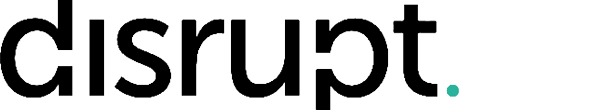Get Started with Microsoft Copilot for Microsoft Outlook
- 0.25 Course
- Language: English
Introduction:
Short on time but need an introduction to using CoPilot with Microsoft Outlook? This course will help you embark on a journey to revolutionize your communication. Whether you are a seasoned Outlook user or new to its capabilities, this course will open your eyes to the transformative power of AI. This course will start you on a path to having an email inbox that is always organized, your calendar is flawlessly managed, and your communication is effortlessly efficient.
Objectives:
By the end of this course, participants will be able to effectively leverage Microsoft Copilot to optimize their email management, calendar organization, and overall communication strategy within Outlook.
Course Outline:
1 – Show the Suggestions, Pre-made Prompts, and Prompt Library
- Comprehensive overview of Microsoft Copilot, including its foundational AI technologies.
2 – Utilize the Features of the Advanced Email Management with Copilot
- Some of the advanced email management features with Copilot in Outlook are: Smart email categorization, email prioritization, and response suggestions
3 – Apply the Best Practices of Optimizing Calendar and Meetings with Copilot
- Learn to effortlessly streamline your calendar and meeting management, resulting in enhanced productivity and efficiency.
4 – Conclusion and Q&A
Enroll in this course
£99.00