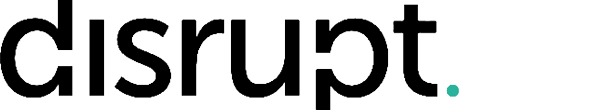MS-4019 Transform your everyday business processes with agents
- 1 Day Course
- Language: English
Introduction:
This Learning Path examines no-code agents in Microsoft 365 Copilot Chat and SharePoint and explores how Microsoft 365 business users can create, manage, and use them.
Objectives:
Course Outline:
1 – Get started with no-code agents
- What are no-code agents?
- Who can create and use no-code agents?
- Explore the benefits of using no-code agents
- Enhance collaboration using no-code agents
- Examine IT governance controls for no-code agents
2 – Build and manage a no-code agent
- Examine the tools used to create no-code agents
- Explore the components of a no-code agent
- Create no-code agents in Copilot Chat – Part 1
- Create no-code agents in Copilot Chat – Part 2
- Create no-code agents in SharePoint
- Test and edit no-code agents
- Manage no-code agents
3 – Use no-code agents in SharePoint
- Share a no-code agent with other users
- Share a no-code agent in Microsoft Teams
- Interact with no-code agents in SharePoint sites
- Explore practical no-code agent use cases for business users
- Examine how Power Automate no-code flows integrate with SharePoint no-code agents
Enroll in this course
€574.43