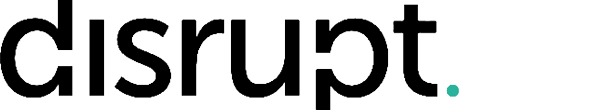Outlook - All about Mail Merge
- 0.25 Course
- Language: English
Introduction:
Discover the powerful mail merge feature from Outlook to quickly build customized emails, labels, and letters. Create and set up data files from scratch or connect to names in Excel or Outlook.
Objectives:
Course Outline:
- Use Mail Merge to Send Emails
- Navigate the Mail Merge
- Format Email Messages in Word
- Make your message visually appealing and user-friendly
- Start a Mail Merge from Microsoft Word
- Select recipients and prepare the Merge.
- Use Mail Merge to create labels
- Follow steps to print labels
Enroll in this course
£49.00