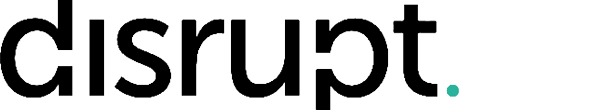Live real-time facilitated online courses
Leading facilitators and trainers delivering Certificated, Accredited and Skills Development courses.
An innovative new approach to live online teaching and learning – for you, your team or your whole organisation.
Categories
- Agile
- AI/ML
- All Courseware
- Application & Infrastructure
- Business Analysis
- Cloud
- Data & Analytics
- Design Multimedia
- Developer
- DevOps
- Dynamics
- End User Application
- IT Service Management
- Leadership & Professional Development
- Modern Workplace
- Networking & Wireless
- Networking and Wireless
- Office Applications
- Programming
- Project Management
- Security
- Uncategorized
- Virtualization
Vendors
- Adobe
- Agile
- Amazon
- Business Analysis
- CertNexus
- Cisco
- CompTIA
- Crystal Reports
- CyberSecurity Professionals
- Development
- DevOps Institute
- EC-Council
- ISACA
- ISC2
- Leadership & Professional Development
- Logical Operations
- Microsoft
- Microsoft Apps
- Microsoft Technical
- PeopleCert
- PMI
- Project Management
- Python
- Red Hat
- Scrum
- SHRM
- Six Sigma
- Tableau
- TCM Security
- Tracom
- VMware
- Web Development
- Workplace Fundamentals
Virtual Training
PeopleCert
This unique and central course covers requirements in both the ITIL Managing Professional and ITIL Strategic Leader designations. As such, this course is a must-have in any ITIL 4 professional development plan. You will gain the practical skills needed to establish a “learning and improving” IT organization that possess a strong and targeted strategic direction.
This class includes an exam voucher.
- 3 Days Course
- Live Virtual
£2,385.00Leadership & Professional Development
Senior managers have unique demands placed upon them. They need to be able to lead the leaders – offering guidance, critiquing performance, and mentoring their team – while also identifying and developing new initiatives and vision for the future of your organization. To maximize performance and foster a healthy environment, senior managers must also motivate others, nurturing and utilizing the distinctive skills of each team member.
Private classes on this topic are available. We can address your organization’s issues, time constraints, and save you money, too. Contact us to find out how.
This course has been approved for 14 PDUs | 14 CDUs
- 2 Days Course
- Live Virtual
£1,195.00Six Sigma
Struggling with bottlenecks, rework, or wasted time in your processes? You’re not alone; process inefficiencies cost companies up to 30% of their revenue each year.
The Lean Foundations Workshop gives you the tools to change that. In just two days, you’ll go beyond theory and dive into real-world Lean techniques through an immersive Kaizen simulation. You’ll learn how to identify the root causes of inefficiency, eliminate waste, and boost the flow of value across any process, whether in operations, manufacturing, healthcare, or office workflows.
Led by expert instructors, this hands-on workshop introduces powerful tools like 5S, value stream mapping, and root cause analysis. You’ll leave with a practical Lean toolkit and a customized action plan to start improving processes immediately. Plus, you’ll earn 19.5 PDUs to help maintain your professional credentials.
- 2 Days Course
- Live Virtual
£1,195.00Six Sigma
Companies that implement Lean Six Sigma see up to a 40% reduction in operational costs and 50% improvements in process efficiency, and certified Lean Six Sigma Black Belts are the ones leading that transformation. This Lean Six Sigma Black Belt training course equips you to drive measurable change through data, structure, and strategy.
Through a rigorous 10-day program delivered over five weeks, you’ll gain the tools, strategies, and analytical skills to lead high-impact projects using DMAIC or DMADV. From streamlining operations to eliminating root causes of waste, this course equips you to drive transformation backed by data, not guesswork. Upon successful completion, you’ll earn your LSSBB certification from Project Management Academy®, accredited by the Council for Six Sigma Certification (CSSC).
This isn’t just a credential; it’s a career accelerator for professionals ready to lead real change.
- Multi-Week Course
- Live Virtual
£3,595.00Six Sigma
Want to reduce waste, eliminate defects, and improve processes in your organization? Lean Six Sigma is one of the most powerful methodologies for driving operational excellence—and Green Belt professionals are in high demand across industries.
This Lean Six Sigma Green Belt (LSSGB) training equips you with the tools and strategies to lead impactful process-improvement projects. You’ll gain practical experience applying DMAIC methodology, using data-driven analysis, and implementing control strategies that stick. Upon successful completion, you’ll earn your Lean Six Sigma Green Belt certification through Project Management Academy, accredited by the Council for Six Sigma Certification (CSSC).
- 5 Days Course
- Live Virtual
£2,295.00Six Sigma
This fast-paced, one-day instructor-led training course introduces students to the foundational principles of Lean Six Sigma and prepares them to earn the Lean Six Sigma White Belt certification. Designed for individuals seeking a solid understanding of continuous improvement methodologies, this course covers essential terminology, tools, and techniques used to eliminate waste, reduce variation, and drive operational excellence across any industry. Whether you’re new to process improvement or looking to build a strong foundation for further Six Sigma study, this course provides the knowledge and confidence to pass the certification exam and begin applying Lean Six Sigma principles in the workplace.- 1 Day Course
- Live Virtual
£795.00Six Sigma
Our Lean Six Sigma Yellow Belt training teaches you the essential strategies and tools necessary for process improvement and qualifies you as a Six Sigma professional who is skilled in the fundamentals of the Lean Six Sigma Methodology. Upon successfully completing the course (attending all days and completing all assignments), you must take a 100-question certification exam online and achieve a passing score to earn the Lean Six Sigma Yellow Belt (LSSYB) credential from Project Management Academy®. The cost of this exam is included in your course registration fee. Project Management Academy is accredited by the Council for Six Sigma Certification (CSSC), an Official Industry Standard for Six Sigma Accreditation. Employers and third parties may submit certification inquiries to verify@projectmanagementacademy.net.- 2 Days Course
- Live Virtual
£1,195.00CertNexus
A major milestone in business automation has been reached—generative AI. Despite its recency, it has already started having a significant impact on our lives. But, the rapid pace at which generative AI is growing can be overwhelming. And, there are so many facets to this field that it can be difficult to know how to use it effectively to improve the business.
This course is designed to demystify generative AI for business professionals, as well as to trace its power to actionable, real-world business goals. It will give you the essential knowledge of generative AI you’ll need to elevate the organization in these exciting times.
- 1 Day Course
- Live Virtual
£795.00Leadership & Professional Development
Decision-making and critical thinking go hand-in-hand. It requires you to think quickly on your feet, find meaningful solutions, and build better processes for tomorrow. As a leader, others look to you for direction and guidance. The confident decisions you make are imperative to drive productivity, resolve conflicts, and guide your team’s focus and efforts.
Private classes on this topic are available. We can address your organization’s issues, time constraints, and save you money, too. Contact us to find out how.
This course has been approved for 14PDUs | 14 CDUs
- 1 Day Course
- Live Virtual
£795.00 – £1,495.00Red Hat
Managing CentOS Migrations and RHEL Upgrades will enable customers to transition successfully from CentOS Linux to Red Hat Enterprise Linux. It also enables them to upgrade from one major version of RHEL to the next. This course provides an overview of the migration process and discusses how to avoid and mitigate risks. Managing CentOS Migrations and RHEL Upgrades will help users to move from CentOS Linux to RHEL, or to upgrade to a newer version of RHEL.
- 2 Days Course
- Live Virtual
£880.00Red Hat
Manage complex Red Hat Ansible automation workflows at scale and prevent single points of failure.
Managing Enterprise Automation with Red Hat Ansible Automation Platform (DO467) is for experienced Ansible automation engineers, DevOps practitioners, and Linux system administrators seeking to deploy, control, and support centralized automation execution on a large scale. Students will use Red Hat Ansible Automation Platform 2 to scale up Ansible automation. They will deploy automation controller to centrally manage automation workflows, automation mesh to scale up and distribute execution capacity, and private automation hub to manage Ansible Content Collections and automation execution environments for use by automation developers. Large scale automation cluster design and approaches to ensure high availability of Ansible Automation Platform will also be discussed.
This course is based on Red Hat Ansible Automation Platform 2.2.
- 4 Days Course
- Live Virtual
£4,280.00 – £4,700.00Leadership & Professional Development
The business model of managing remote and hybrid teams is constantly evolving. Working virtually offers unique advantages and challenges. But how do you best leverage these benefits while overcoming impediments?
This course has been approved for 14 PDUs | 14 CDUs
- 2 Days Course
- Live Virtual
£1,195.00